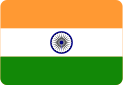Have you encountered the “Unknown Collation: utf8mb4_0900_ai_ci” error while working with MySQL? Don’t worry, you’re not alone. This issue commonly arises due to a mismatch in character sets between different databases. In this post, I’ll guide you step-by-step on how to resolve this error.
What Causes the Unknown Collation Error in MySQL?
The “Unknown Collation: utf8mb4_0900_ai_ci” error usually occurs when you try to migrate or import a database with a different collation setting than the target server. In simpler terms, the character encoding between the two databases is incompatible, leading MySQL to throw this error.
Recently, I faced this issue while manually importing a database to a new server. Everything was running smoothly until MySQL displayed the dreaded error: Unknown collation: ‘utf8mb4_0900_ai_ci’.
What is Collation in MySQL?
Before we jump to the solution, it’s essential to understand what collation means in MySQL. Collation determines how strings are compared and sorted in the database. The utf8mb4_0900_ai_ci collation is specific to newer MySQL versions, and if your server uses an older version, it may not recognize this collation, hence the error.
How to Fix the Unknown Collation utf8mb4_0900_ai_ci Error
Thankfully, solving this issue is straightforward. Follow the steps below to fix the “Unknown Collation: utf8mb4_0900_ai_ci” error:
- Open your dump file: Locate the
dump.sqlfile (or any SQL file causing the error) and open it in a text editor of your choice. - Search for the collation: Use the editor’s search function to find all instances of
utf8mb4_0900_ai_ci. - Replace the collation: Replace every occurrence of
utf8mb4_0900_ai_ciwithutf8mb4_unicode_ci, a more universally supported collation. - Save the file: After making the changes, save the file and re-import the database.
That’s it! Once you make these adjustments, the error should be resolved, and your database should import successfully without further issues.
Conclusion
By following these simple steps, you can quickly resolve the “Unknown Collation: utf8mb4_0900_ai_ci” error in MySQL. This solution works by switching to a more compatible collation (utf8mb4_unicode_ci), ensuring smooth database imports across different MySQL versions.
If you have any questions or run into further issues, feel free to leave a comment below. I’ll be happy to assist!